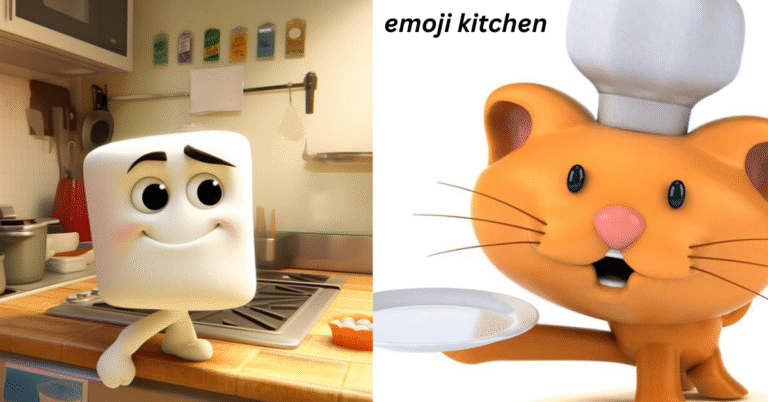I still remember the first time I stumbled upon Emoji Kitchen. I was texting a friend, trying to find the perfect emoji to express how I felt — somewhere between laughing and crying — and nothing quite captured it. Then suddenly, my Gboard suggested this hilarious mashup: a laughing face with tears of fire. I burst out laughing. That’s when I realized — this wasn’t just emojis anymore. This was art, chaos, and pure fun blended together.
If you’ve ever wished your emojis could do more, Emoji Kitchen is your new playground.
What Is Emoji Kitchen, Really?
Emoji Kitchen is a Google feature built into Gboard that lets you combine two emojis into one unique sticker. Imagine blending the heart eyes emoji with the freezing face — boom! You’ve got a lovestruck popsicle face.
It’s not just for laughs; it’s a whole new way to express yourself. Sometimes words fail, and even the standard emojis fall short. Emoji Kitchen fills that gap — by letting you cook up the perfect emotional recipe.
You can find it on Android devices (and even in some web versions via Google’s Emoji Kitchen website). When you tap on an emoji in Gboard, suggestions appear above the keyboard — those are your “recipes.” Choose one, and the magic happens.
My First Time Using Emoji Kitchen
I’ll be honest — I didn’t expect to get hooked. At first, I thought it was just another tech gimmick. But when I started mixing emojis with my friends, it turned into a mini creative outlet.
One day, I mixed the cat emoji with skull. The result? A slightly creepy but adorable “dead cat” face. My friend replied with a mix, and we spent the next ten minutes making weird emoji combos. It became our new inside joke.
Since then, I’ve used Emoji Kitchen for everything — funny birthday messages, mood updates, or even customizing stickers for social media captions.
How to Use Emoji Kitchen (Step-by-Step)
If you’ve never tried it before, here’s how to start your emoji adventure:
-
Open Gboard on your Android device (make sure it’s updated).
-
Tap an emoji — you’ll see several suggested combinations appear at the top of your keyboard.
-
Select a combo you like, and Gboard will send it as a sticker.
-
You can even combine two emojis manually by tapping one, then another.
Pro tip: Some combinations are only available for specific emojis — like smileys, animals, or hearts. Experiment and see what surprises you get!
Why Emoji Kitchen Is So Addictive
Here’s the thing: Emoji Kitchen is playful, and that’s what makes it irresistible. Unlike typical emojis, it doesn’t take itself too seriously. It feels like doodling in your digital notebook — spontaneous and expressive.
Here are a few reasons I find myself using it daily:
-
Unlimited creativity: You can make combos like (frog sipping tea) or (fancy robot).
-
Perfect for moods: When I’m “meh,” I mix for the ultimate gloomy-day vibe.
-
Makes texting fun again: My group chats are now full of weird emoji art.
It’s the digital equivalent of adding personality to your messages without needing a full meme library.
My Favorite Emoji Kitchen Combos
After months of experimenting (and sending way too many stickers), here are a few of my all-time favorites:
-
Yeehaw Skull — cowboy energy meets Halloween vibes.
-
Wholesome Love — perfect for sending to someone special.
-
Laughing Explosion — for those “I can’t even” moments.
-
Cool Alien — because why not?
-
Sleepy Pup — adorable overload.
If you haven’t tried it yet, trust me, half the fun is discovering combos that shouldn’t exist but totally do.
A Few Handy Tips from My Experience
After playing around with Emoji Kitchen for months, here are a couple of personal tips I’ve learned:
1. Use It in Google Messages or WhatsApp
Some messaging apps don’t support sending the stickers properly — they’ll show as images instead. Google Messages is your best bet for a smooth experience. WhatsApp also works well, but you might need to save the stickers to your gallery first.
2. Save Your Favorites
If you find a combo you love, screenshot or save it. Not all stickers are easy to recreate, especially since Google keeps updating and adding new ones. I have a whole folder dedicated to my favorite emoji “recipes.”
3. Try It on Desktop Too
Google’s Emoji Kitchen web app now lets you mix emojis right from your browser. Just search “Emoji Kitchen” on Google and start combining emojis — then copy and paste them anywhere online.
The Hidden Power of Emoji Kitchen
Beyond the fun, I think Emoji Kitchen taps into something deeper about how we communicate. Emojis already changed the way we express emotion online, but this takes it one step further.
Sometimes, emotions aren’t simple — you’re happy and tired, or angry but also amused. Emoji Kitchen helps you visualize that complexity. It’s a reminder that our moods don’t fit neatly into one yellow face.
And honestly, it’s just refreshing to see technology being fun again. No stress, no algorithms — just creativity at your fingertips.
Related Keywords You’ll See Me Use
(These help you explore related content!)
-
Gboard emoji mixer
-
Google emoji combinations
-
custom emoji stickers
-
Android keyboard features
-
emoji mashups
What’s Next for Emoji Kitchen?
Google’s been steadily expanding its emoji combinations and themes. Recently, there have been seasonal updates — like Christmas-themed mixes and spooky Halloween sets.
I wouldn’t be surprised if, in the near future, we get full customization — maybe even color changes or animation support. Imagine an emoji combo that moves or glitters!
Until then, we’ll just keep cooking up new creations in the Emoji Kitchen.
Wrapping It Up
To sum it all up: Emoji Kitchen is one of those little things that makes digital communication more human. It’s quirky, creative, and endlessly entertaining. I love that it encourages people to express themselves in ways plain text can’t.
So next time you’re texting a friend, instead of typing “I’m dead combo from Emoji Kitchen. You might just start a new inside joke.
And who knows — maybe your perfect emoji mix is waiting to be discovered.
Final Thought
Emoji Kitchen might seem like a small thing, but for me, it’s become a fun daily habit — like doodling in text form. If you haven’t tried it yet, go ahead. Open your Gboard, pick your favorite emojis, and start mixing.
Who knows? You might just discover your new favorite way to say everything without words.